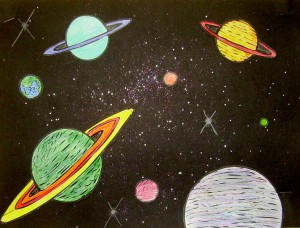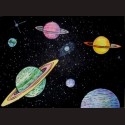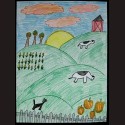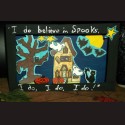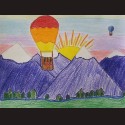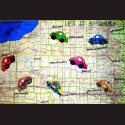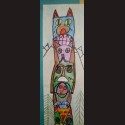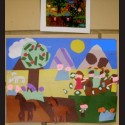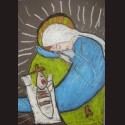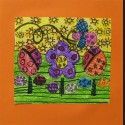In a galaxy far, far, away. Just looking at pictures of the stars and planets in the galaxy gives you a wonderous feeling. I put together a Power Point presentation of the galaxy, and the kids were in awe of the beauty of outer space. The Hubble website at http://hubblesite.org/videos/image_tours has many pictures to choose from for a PowerPoint presentation. I have included the PowerPoint in the supplies list, but it takes a few seconds for it to load. After viewing the presentation, the students made an outer space picture of their own. You can find printable planet shapes at http://www.coloringcastle.com/pdfs/space/planets02.pdf
Supplies:
- Galaxies (PowerPoint)
- Black construction paper
- Sheet of planet shapes printed on white cardstock or construction paper
- Colored pencils, crayons, or watercolor pencils
- White glue
- Silver glitter
- Old toothbrush
- Glue stick
- Black scrap pieces
- White chalk
- White paint (Optional)
- Silver glitter spray (like Glitterama)
Directions:
- Mix white glue and a small amount of water and add silver glitter. With the toothbrush, spatter paint the black construction paper with the glue/glitter mixture. Optional: Mix a small amount of water to white craft paint and spatter picture. Let dry.
- Color the planets of the galaxy with colored pencils, crayons or watercolor pencils. Shade the edges of the planets to give them dimension. Color the spaces on the Saturn and Uranus shapes with black.
- Carefully cut out the planets and glue them to the prepared black sheet of paper, with a glue stick.
- Cut out two 1/2″ x 1″ black strips from the scrap pieces and accordion pleat them. Glue the strips to the back of the largest planets, and then glue them to the black paper.
- With white chalk make an X on the picture and draw a small circle in the center of it. You can add more of these if you wish.
- With silver glitter spray, swipe across the picture two times.
4th Grade Projects Gallery: