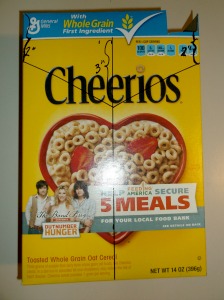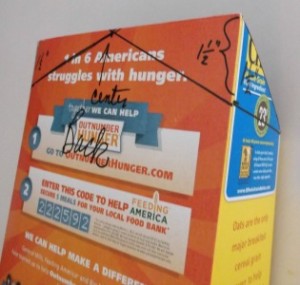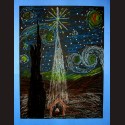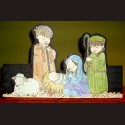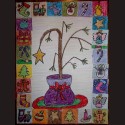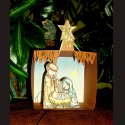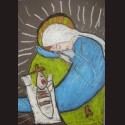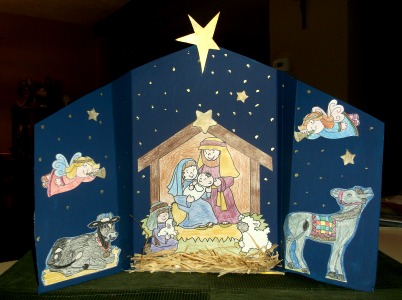 This cereal box crèche is a great classroom project that doesn’t take an extraordinary amount of preparation. The crèche is made by cutting a cereal box and painting the inside of it. The Nativity figures are free images that can be printed from the FREE-N-FUN Christmas site. The mule and cow are from the Daily Coloring Pages site. I’ve included instructions on how to resize the images to fit the cereal box crèche, if you aren’t familiar with resizing images.   This isn’t difficult and doesn’t take much time.Â
This cereal box crèche is a great classroom project that doesn’t take an extraordinary amount of preparation. The crèche is made by cutting a cereal box and painting the inside of it. The Nativity figures are free images that can be printed from the FREE-N-FUN Christmas site. The mule and cow are from the Daily Coloring Pages site. I’ve included instructions on how to resize the images to fit the cereal box crèche, if you aren’t familiar with resizing images.   This isn’t difficult and doesn’t take much time.Â
Supplies:
- Empty cereal box
- Dark blue craft or poster paint
- Flat brush
- Print out of Nativity scene
- Print out of angels
- Print out of mule and cow
- Colored pencils
- Scissors
- Glue stick
- Gold paint and a Q-tip
- White glue
- Cut pieces of raffia
Directions: Â
1. Cut the top flaps from the cereal box. Find the center of the box front and draw a line. Measure as indicated in the photo. IMPORTANT:   The measurement down at the center should read 4†instead of 3. The 3†measurement was taken from the blue panel instead of from the top. Sorry! The side 2″ measurements are from the top.
Cut down the center of the cereal box. At the bottom, cut to the side panels.
2. On the back of the cereal box, measure as indicated in the photo of the back of the box. Cut on the lines.
3. Free hand draw a large star and cut from a scrap piece of cereal box cardboard.
4. Paint the inside of the cereal box dark blue and let dry. Give the box a second coat of blue paint. If you wish, paint the outside of the cereal box also. This would also take a couple of coats of paint. Let dry.
5. Paint the large star gold. Let dry.
6. Print :
Nativity Scene coloring page (Download PDF from FREE-FUN Christmas)Download and print the nativity coloring page.Â
- How to resize and rotate the angel image:
- Angels (copy and paste image from FREE-FUN Christmas )
- Copy angel image from site and paste on a new document page.
- Select the image by clicking on it, go to Format and change height to 3.15†by grabbing one corner of the selected image and stretching it to the 3.15†size.
- Select the image, go to Format, Â select Rotate and Flip Horizontal
- Â How to resize the mule and cow image:
Since this project was made, the Daily Coloring Pages site has been removed. In place of the Mule and Cow, perhaps you could use the Shepherd boys and lamb found at Activity village.
- Mule and Cow:    From D
aily Coloring Pages (use image called “nativity diorama #7)  Click on image, copy and paste to resize. - Choose the image named “nativity diorama #7”
- Copy and paste the image to a new document page.
- Select the image, go to Format and change the height to 9″ by grabbing one corner of the selected image and stretching it to the 9″ size.
6. Using colored pencils, color the images.
7. Carefully cut out the images and glue them inside the painted cereal box.
8. Use gold paint and a Q-tip to add stars to the night sky.
9. Glue the large star to the top of the crèche.
10. Apply glue to the bottom, inside of the box and add cut pieces of raffia.
 Christmas Projects Gallery: